Points2Coupon Component J2.5/J3
Installation Steps
Step1: Install Alpha User Points
Step2: Sync Users from control panel of Alpha User Points Components->AUP
Step3: Install RewardPoints Plugin
Step4: Install points2coupon Component
Step5: From backround Components->points2coupon and press the New button
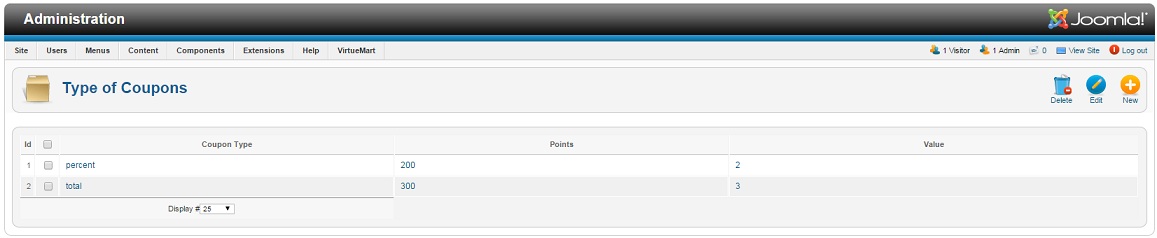
Step6: Create the convertion
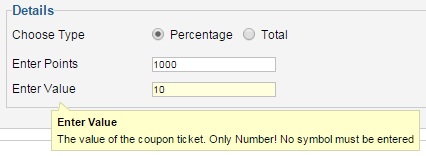
Step7: Click the Options button and modify the settings
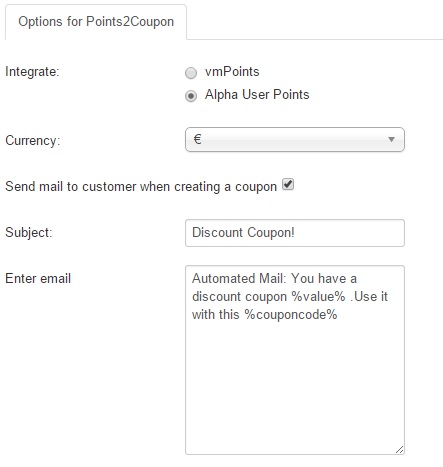
Step8: Go to Menus-> (your menu) ->new->points2coupon and select which Style you prefer
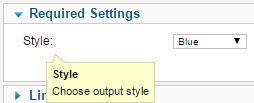
Step9: Menus->(your menu)->new->mycoupons
Step10: Select which Style you prefer
Step11: Save
Finished.